| |
|
|
|

FAQs About USB Modem
Q) How do I install the Modem?
A) The following are quick installation steps. For more details, please refer to the
User’s manual.
• Insert the modem into the USB port of your computer.
•The modem drivers should launch automatically.
•If driver installation dialogue is not launched automatically and installation folder gets open, Double click on “Setup_datacard”.
•Click “Next” to Confirm Installation.
•Click “Finish” to once the installation is completed.
How one can start working with the device for the first time and install
the software?
Connect the device to the USB-port and wait until installation of drivers
and software is over. The operating system will find drivers and install
the software automatically.
The “Mobile Partner” software gets launched automatically every time after
first installation when you connect the Modem.
Q) I have SIM/USIM ready, what kinds of settings are needed?
A) You have to setup profile for different operators as followings:
Go to Tools—›Options:

 Click “NEW” button:
Click “NEW” button:
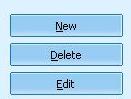
Rename the Profile.
In the APN select “Static” radio button.
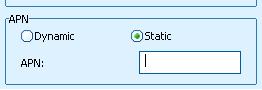
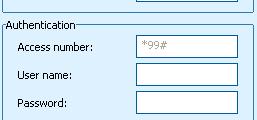
Select APN Name and Acess Numbers as per your SIM/USIM provider as per following:
| Service Provider | Dial Number | APN | User Name | Password |
| BSNL 2G & 3G | *99# | bsnlnet | Blank | Blank |
| Relaince | *99# | rcomnet | Blank | Blank |
| Relaince GSM | *99# | SMARTNET | Blank | Blank |
| Airtel | *99# | airtelgprs.com | Blank | Blank |
| Aircel | *99# | aircelgprs.pr | Blank | Blank |
| Idea | *99# | internet | Blank | Blank |
| Videocon | *99# | vinternet.com | Blank | Blank |
| Vodafone | *99# | www | Blank | Blank |
| Tata Docomo 2G | *99# | tata.docomo.internet | Blank | Blank |
| Tata Docomo 3G | *99# | tatadocomo3g | Blank | Blank |
| Uninor | *99# | uninor | Blank | Blank |
| MTNL Mumbai | *99# | mmsmtnlmum | Blank | mtnl123 |
Keep the User name and password blank. Click “Save” and “OK”.
Q) How I can check my SIM card inserted properly ?
A) Check the signal level at bottom left corner of the Mobile Partner for the signal strength and the name of SIM provider.

You can also check the text message already arrived on your SIM card, Select “Text” and “SIM/USIM Inbox”
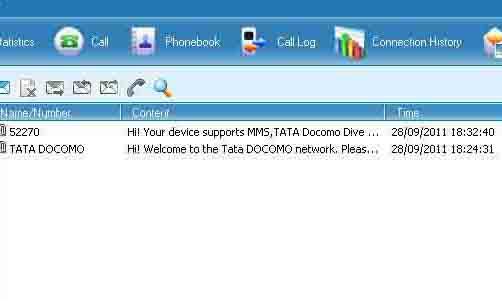 You click on the Name/Number, Content to see the message in preview pan.
If you can see the message means the SIM card inserted properly.
You click on the Name/Number, Content to see the message in preview pan.
If you can see the message means the SIM card inserted properly.Q) I have very low signal strength what should I do ?
A) You can included USB extension cable to connect the modem and you can put modem at better place where signal strength is better. Be sure to use only good USB extension cable to get good result.
Q) My USB modem doesn’t work – what can be done ?
A. Please try the following.
1) If nothing happens when you plug the modem into your computer, remove it, reinsert the modem after about 10 secs.
2) Try another USB port.
3) If you are using USB cable please remove cable and connect directly to check
4) Reboot your computer
5) If still do not work, contact us with the details of check the LED indication if it blinks in blue or green light and IMIE number details.
What is the maximum number of characters in an SMS text message?
Each message can contain 70 Arabic characters or 1000 characters in English. When message is sent it will be sent in 160-character per message for English.
Q).What shall I do if I cannot access internet?
A) Be sure Data Service of your SIM/USIM card is activated. You may check with the Operator, Make sure APN and Access numbers are correct.
Q) What is Plug & Play (PnP)?
Plug and Play (PnP) is a computer feature that allows the addition of a new device (e.g. Memory card, USB Memory Stick, USB WiFi adaptors), without requiring reconfiguration or manual installation of device drivers or causing physical or electrical damage.
